When I first saw Tonal Energy, I thought that it was a great tuner for my students – the happy face that takes over the screen (and multiplies) worked as a great motivator to keep my students focused on their pitch. I ended up purchasing the app to use in my lessons, and as I started digging deeper into the app, I discovered so many useful tools that I have used with my students, but also for myself in my own practicing. Here are some of the features that I have used regularly.
Tuner
Being able to adjust the sensitivity of the tuner is a great feature – from “Wide”, which is 5% acceptable on both sharp and flat, to “Ultra-Fine” which is within 1% acceptable, I can bring this tuner to my less experienced students, and give them an attainable goal. As they progress, I can tighten the tolerances, and they can adjust accordingly.
The transposition function is really clear, and easy to adjust. This is also great for my students who aren’t comfortable with transposing yet, they can find their instrument, and immediately get the transposed pitch on the display.
Other information that is useful is the Hz, which allows my students to see how far they need to adjust to bring the pitch into tune. Also, the meter at the top of the screen (coupled with a timer), which shows the percentage of notes that were in tune, almost in tune, and out of tune. I do wish that they froze when a student was done, because sometimes it disappears before we can really see what was going on.

Sound
I love practicing with drones! As an improvisor, I find the process of working through ideas against a constant drone allow me to focus solely on creating melodies. Being able to add any intervals to the drone has been a useful tool, even to the point of building chords to experiment over. For teaching, the sound wheel is great for matching pitch – reinforcing my students’ tuning. I also love the fact that the drone can be played on any instrument, and while I am partial to bassoon, bass clarinet, and tuba to improvise over, when matching pitches with students, it’s great for them to match against their instruments.
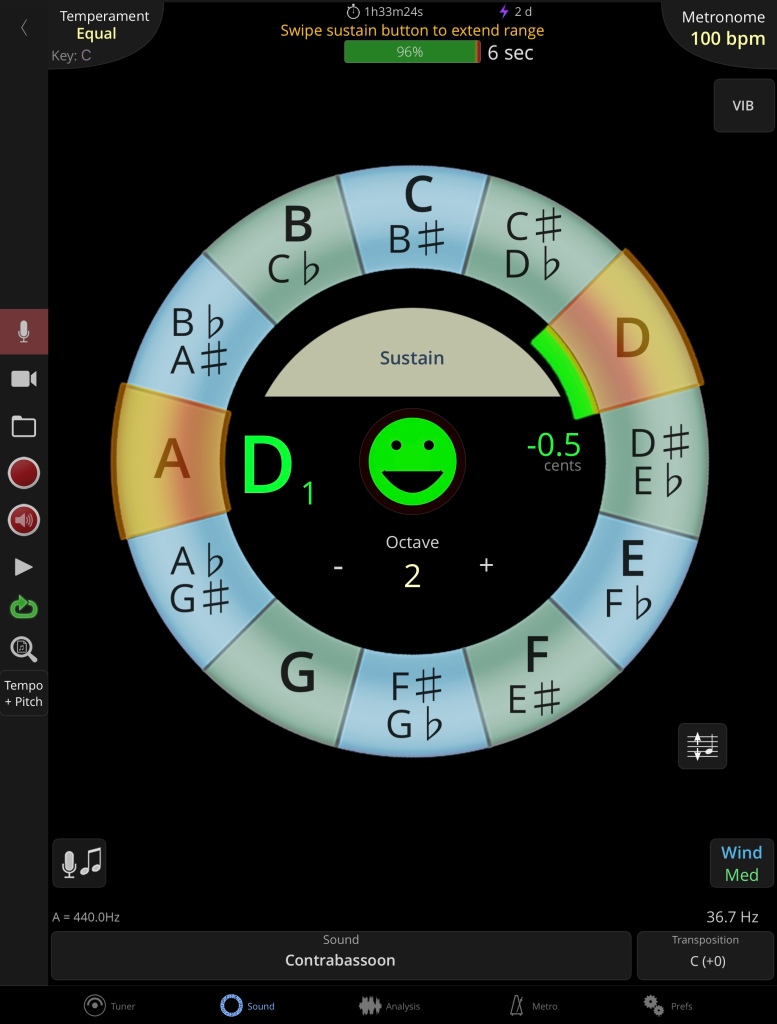
Analysis
This is the screen that I use the most – in particular, the Waveform/Pitch, and the Harmonic functions.
The Waveform/Pitch analysis is so helpful when dealing with articulation. The visual cue for my students to see their pitch while articulating (the red/orange/green line), how much the time/space the articuation is taking (same line), and their overall volume (blue background behind the line). I have found this function of the app extremely effective when a student has developed a “scoop” in their articulation – having them focus on keeping the line within the acceptable range of tuning, when playing something that they are comfortable with, has solved this issue quickly (when the app is outside of the lesson).
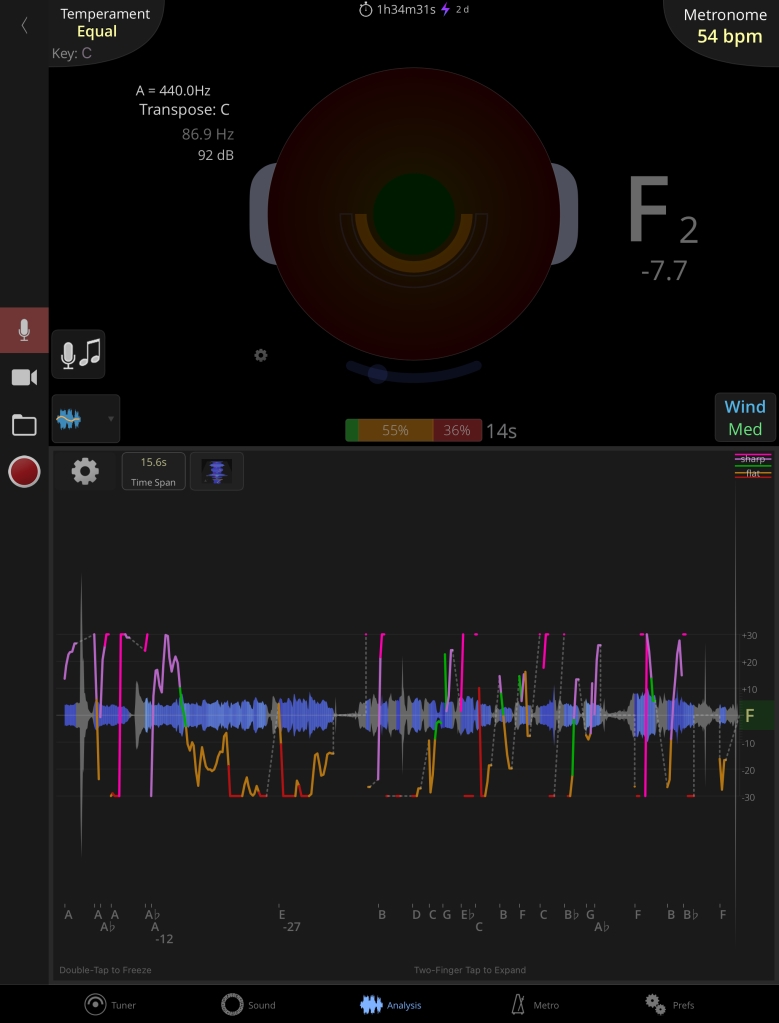
Harmonic
Being able to see how all of the harmonics ring in a player’s sound has been really useful when explaining how air and sound intensity are related. My students are able to visualize the differences in a dark sound, bright sound, what happens when they drive their sound and gain upper partials, or pull back their sound and make it compact. It’s interesting to see how they get more detailed in their approach to sound when there is a clear indicator of what is happening.
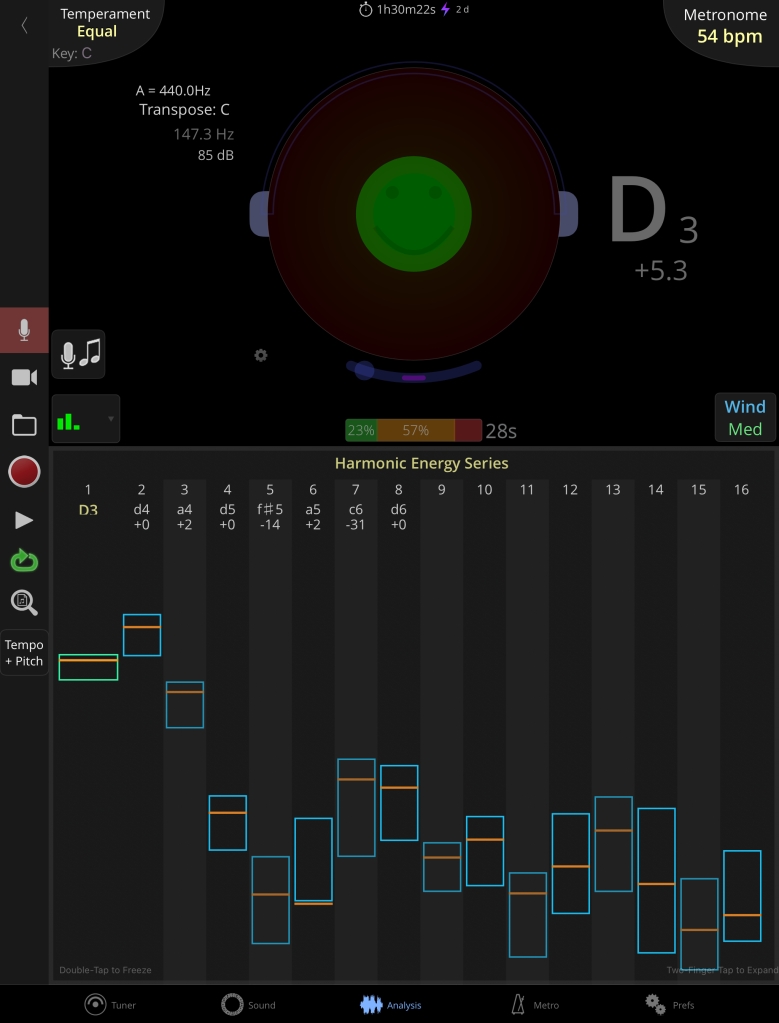
Metronome
The metronome has all of the functions that want in a metronome – different options for time signature, accented beats, subdivision, tap tempo, different sounds, but the Metronome Assistant is a great trainer where you can customize how the metronome changes while you play. The Metronome Assistant allows for tempo change, to random beat or bar silencing, and a time limit. All of these functions help my students work on their time in a number of creative ways.

I really like how the metronome is displayed on every screen in the top right, and the tuner is available on every screen except for the metronome screen. It really reinforces the need to play in time, and in tune with my students when I’m not in the room with them.
Have you used Tonal Energy? What are your experiences? Are there other tuning apps that you like?